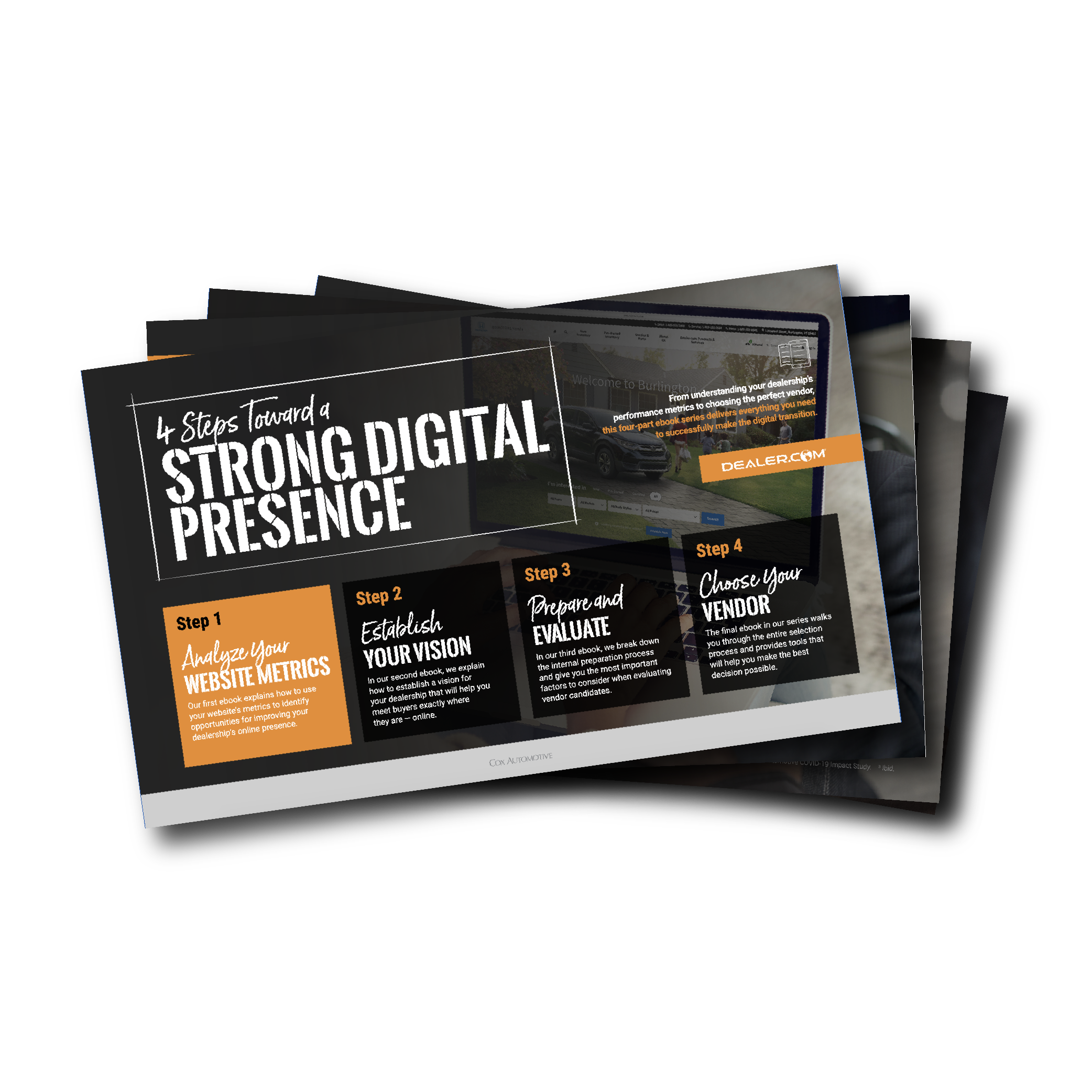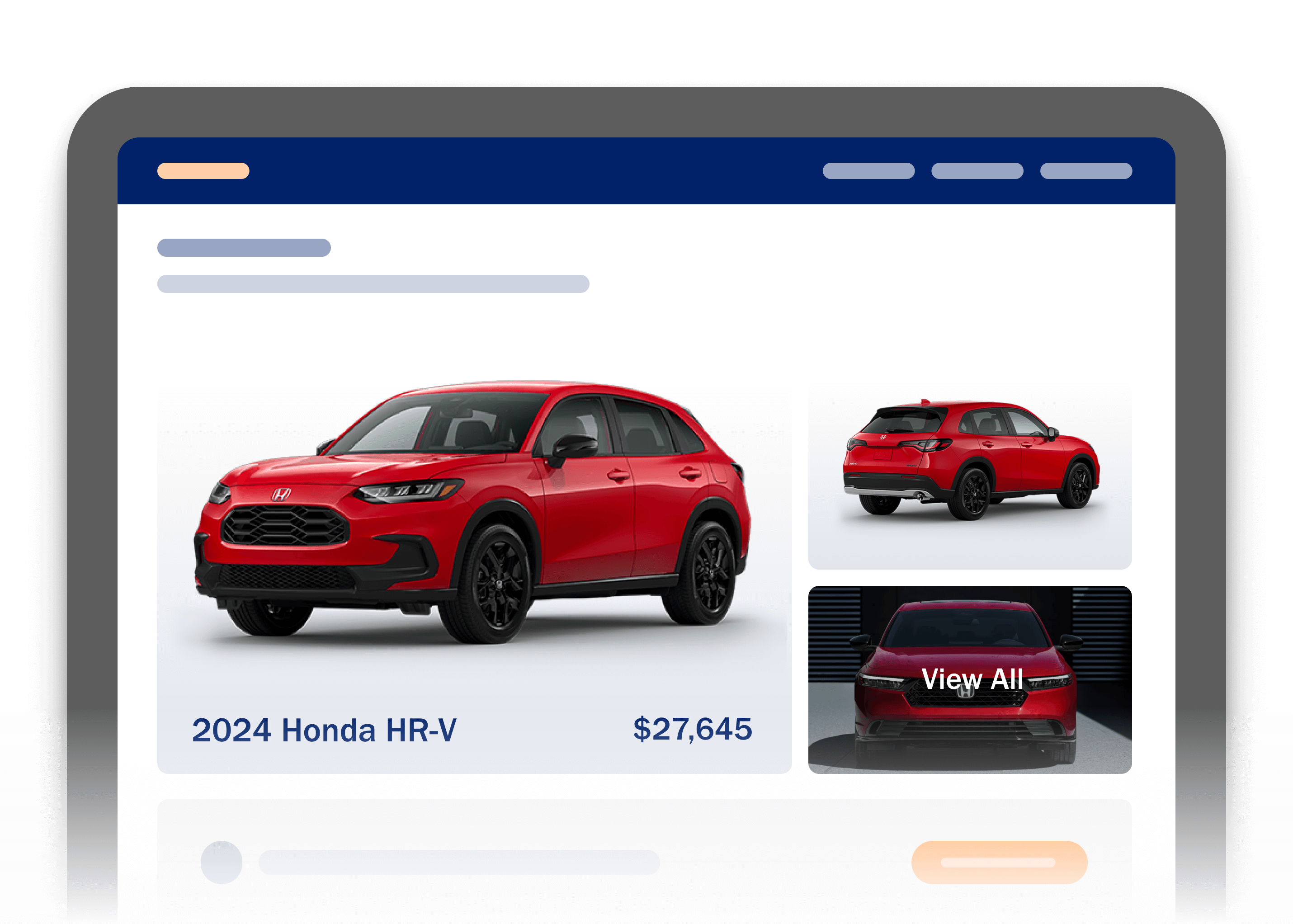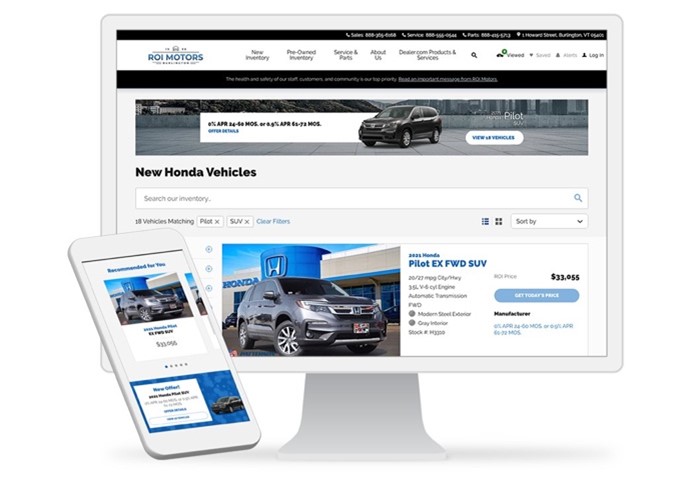When it comes to connecting with in-market shoppers online, some automotive retailers are challenged to deliver the user experience (UX) that consumers have come to expect.
It takes more than fast site speed and attractive pages to please today’s consumers, and it can be daunting or confusing to begin steps toward building a better website experience. Sometimes, it takes learning the fundamentals about UX and a mindset change to start improving your digital traffic and conversions.
In this article, we will look at why UX matters for automotive websites, the tools for measuring website UX, and how Dealer.com is advancing the total experience.
Question #1: Why does good UX matter for your dealership website?
Like many industries, automotive is seeing consumer preference for digital experiences gain momentum. As in-market shoppers continue to initiate and complete more activities online, and dealers adopt technological advancements to make these experiences better, the bar is being raised.
It may sound like good UX caters to website visitors and creates an uphill battle for website owners, but this description would be selling it short. A good website experience benefits all parties.
With a good experience, your visitors can enjoy seamless interaction with the site, locate the information they want, build a positive impression of your dealership, become an advocate for your business, and feel confident to visit again. On the other hand, when visitors have a poor experience, they are more likely to leave your website without taking the desired action and less likely to come back.
As a website owner, you want to utilize car dealer SEO to allow in-market shoppers to find your website in Google Search organic rankings, navigate to your site, and engage with it – all with as little effort and friction as possible. Site engagement might include searching inventory listings, viewing a Vehicle Deals Page (VDP), researching trade-in options with a vehicle valuation tool, submitting a deal, or scheduling a tune up with your automotive service appointment scheduling software.
When consumers leave your website before doing anything, you end up with less information about them. That means your leads and conversions suffer—and so does your revenue. For these reasons, UX-focused dealership website design is crucial to your business success.
Question #2: What two (2) types of data are used to assess website performance?
There are two types of data used to measure site speed and performance: lab data, and field data.1 Both are important but serve different purposes, so let us take a closer look at each.

Lab data offers reproducible results and debugging capabilities to help identify, isolate, and fix performance issues, so it can be particularly useful during the site development. In contrast, field data captures real-world experiences across a variety of devices, networks, and other conditions. Since real-world experiences are more relevant to website owners, and correlate to measures of business success, you may benefit from focusing on field data over lab data.
Question #3: What two (2) mainstream website UX reports provide your Core Web Vitals?
There are two reports that provide your performance against Google’s Core Web Vitals, 2 which include field data measurement: Google PageSpeed Insights (PSI), and Google Chrome User Experience (CrUX).3

The PSI report provides extensive lab data and a limited subset of field data about a page, while the CrUX report is powered by real user measurement of key UX metrics across the public web. After comparing the features of these two reports, consider which one will better suit your needs on a regular basis.
Question #4: What does Google say is the most important factor for search ranking?
To further demonstrate the importance of website UX, Google will begin a gradual update of their search algorithm in June 2021 to include a new signal called Page Experience. This will be one of hundreds of signals Google considers when ranking search results. To learn more about this update, visit our blog Are You Up to Speed on the Google Page Experience Update?.
Google has made the priority for search ranking clear: “While all of the components of page experience are important, we will prioritize pages with the best information overall, even if some aspects of page experience are subpar. A good page experience doesn’t override having great, relevant content.”2
Therefore, in order for your website to top the search rankings, increase digital traffic, and produce more leads, the best approach is to prioritize total UX over specific performance measures.
Question #5: How has Dealer.com advanced website UX?
With 55% market share of automotive franchise websites in North America, Dealer.com has unmatched visibility into actual consumer behavior and real-time preferences. We use this information to deliver technologies focused on the total UX, building on what matters most to you and your website visitors.
Our team is continuously and actively improving key elements of site performance. Here are some examples of recent advancements that improve UX for your website visitors:
- Delivered a full-service, personalized dealership experience.
- Enabled inventory personalization, often on the first visit.
- Revolutionized the VDP to be a deal-making destination.
- Redesigned search to make finding the right VDP faster and more efficient.
- Optimized font loading to allow car shoppers to see the textual content sooner.
- Reduced processing time and improved interactivity.
- Reduced core JavaScript and Cascading Style Sheets (CSS).
Dealer.com is committed to providing enhancements to its Websites platform that have meaningful impacts to site performance. We put our data, technology, and expertise to work for your dealership, ensuring that car buyers find what they need quickly and have a productive experience, from start to finish.
See how Dealer.com Websites will help you convert your website visitors into more leads and deals.
Sources: